Move List Item into Folders
Some our company's SharePoint lists are getting very large (more than 10,000 items per list) over the years. When there is more than 2000 items under a single list item container (root folder in most cases), the preformance of many operations of the list will significantly degrade. Out of box SharePoint doesn't provide an easy way to move items into folders, not mention to batch move hundreds of thousands items into different folders.
1. A Custom Action is added to list setting page
2. Site owner can enable and define which column is used as the "Category" column.
3. A Custom field is created to automatically move item into sub folders when a category is assigned to the item. The logic is implemented in the ItemAdded event receiver.
4. The item is automatically routed to different folders.
5. A tool is developed to move existing un-categorized list items into folders.


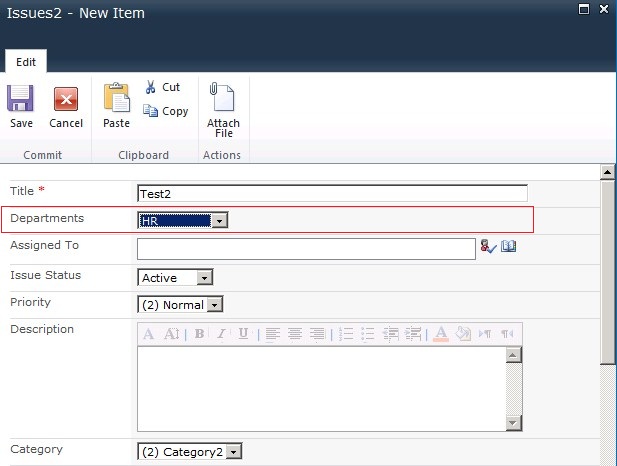


Hi, I don't get an option of Custom Move Item Setting on the list settings page. Can you describe a workflow in SharePoint designer for this?
ReplyDelete